
Reference: P0375
Brand: Future House Store
Banner



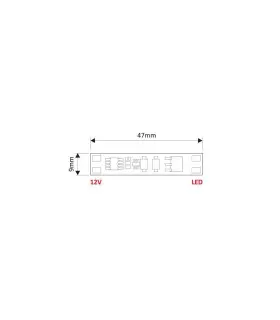

DESIGN LIGHT LED touch switch controller XC60
 Security policy
Security policyYour data is encrypted and GDPR compliant for safe, secure shopping.
 Delivery policy
Delivery policyFast, reliable shipping with tracking. Orders dispatched quickly and securely.
 Return policy
Return policyHassle-free 30-day returns. Contact us for a quick and simple process.
DESIGN LIGHT LED touch switch controller XC60
XC60 LED touch switch controller has a blue LED that lights up when the unit is connected to the power supply. Just touch the diffuser in a place of blue LED light to switch the strip ON/OFF. The plate has a small size (47x9x5mm) and fits all our aluminium profiles but works best with the MINI series.
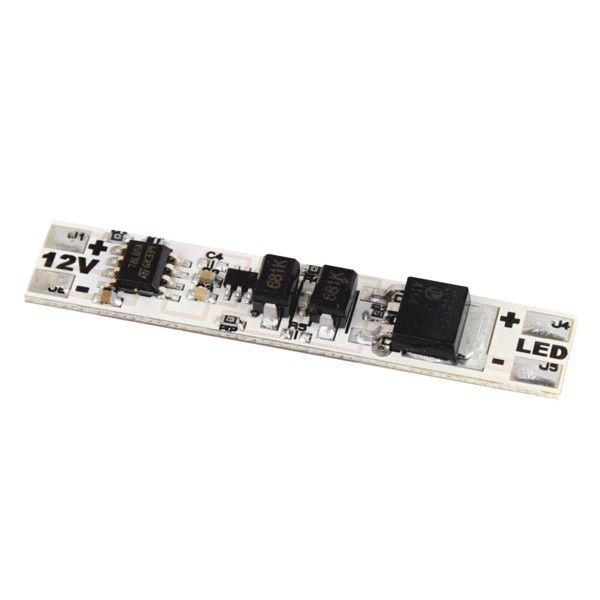
Simply solder the XC60 switch to the LED strips and insert it into the profile with the use of double-sided adhesive tape and that is it! Finished! Installation of this switch takes only a few minutes.
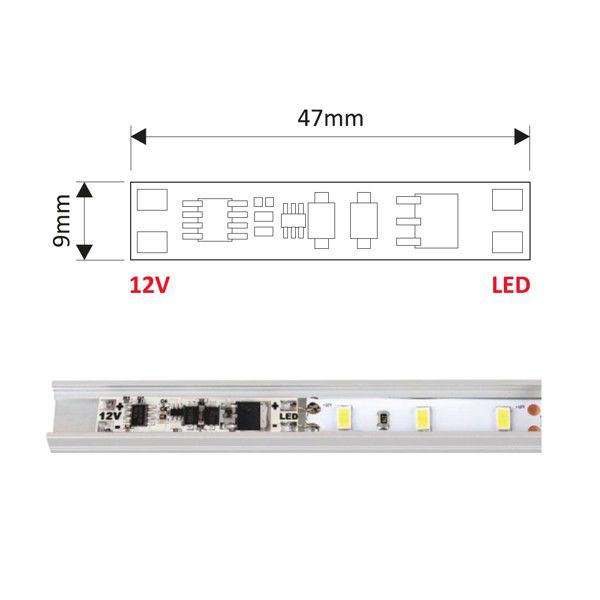
The switch is designed for low-voltage LED strips (12VDC) and for internal use only. Designed to be used in aluminium profiles only. The total power of the light source cannot exceed 60W. During the installation, the switch cannot be connected to the power source. Before installing the switch make sure the surface of an aluminium profile is clean and degreased. The switch should be mounted by the supplied double-sided adhesive tape attached to the back of the switch. Wires should be soldered according to the right polarity. The switch soldering points marked 12V - / + according to the polarity (see assembly scheme) solder the wire from the power source 12VDC where the minimum wire cross is 2x0,35mm. Before connecting to the power source please make sure that the wiring and mounting are made correctly.
DESIGN LIGHT LED touch switch controller XC60 specification
| Voltage | 12V DC |
| Power | max 60 W |
| Degree of protection | IP20 |
| Dimensions (mm) | 47mm x 9mm |
| Place of application of the product | Internal use, inside LED profile in a dry room |
| Material | Plastic |
Data sheet
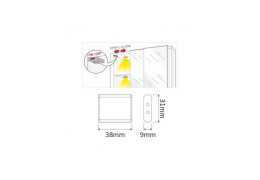 Wardrobe IR switch
Wardrobe IR switch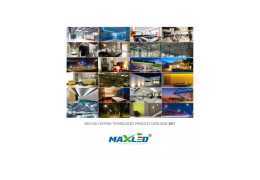 New 2017 MAX-LED catalogue
New 2017 MAX-LED catalogue Professional electrician Elex show 2017
Professional electrician Elex show 2017 LED strip controllers
LED strip controllers Crazy deals at Future House Store this Black Friday weekend
Crazy deals at Future House Store this Black Friday weekend You should start using this plastik 70
You should start using this plastik 70 8 Tips to Help You Cut Your Electricity Bill
8 Tips to Help You Cut Your Electricity Bill Designing LED Project, Individual Production, Custom Orders
Designing LED Project, Individual Production, Custom OrdersReference: P0375
Brand: Future House Store
Reference: P0349
Brand: Future House Store
Reference: P0382
Brand: Design Light

DESIGN LIGHT LED touch switch controller XC60
check_circle
check_circle