
Reference: P2380
Brand: Mi-Light
Banner








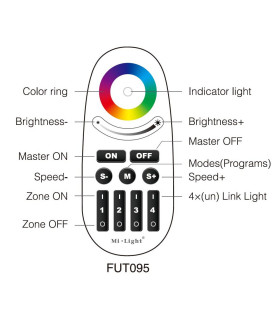
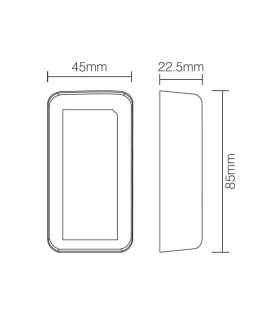

Product Name: 2.4GHz Manual & Auto Adjustable RGBW Strip Controller
Model No.: FUT028
Voltage: DC12V-24V
Output: Max. 6A/Channel
Total output Max.10A
Control Distance: 30m
Controller Size: 85*45*22.5mm
Remote Size: 120*52.5*21mm
• 2.4G RF Remote controllable
• 16 Million colours to choose
• Brightness and saturation controllable
• Control distance: 30m
 Security policy
Security policyYour data is encrypted and GDPR compliant for safe, secure shopping.
 Delivery policy
Delivery policyFast, reliable shipping with tracking. Orders dispatched quickly and securely.
 Return policy
Return policyHassle-free 30-day returns. Contact us for a quick and simple process.

The RGB+W 12-24V 10A Single Zone Controller is a ready-to-use product that allows you to wirelessly control RGB+W multicolour (eg RGB+W). This set is characterized by a remote control that allows you to control any brightness for each of the RGB LEDs. With this kit, you can get any colour from the RGB colour palette and turn on the colour of a single colour for the connected LED strip at any time. Connectivity is achieved through radio using a 2.4 GHz signal.

The set includes a radio remote control and one receiver.
The total LED on/off
Dimming and brightening of the connected LED lighting
Brightness control for individual RGB LEDs
Active colour change from RGB colour palette
One colour (monochrome)
Active dynamic programs to use (change mode/speed)

Set for one zone (rooms)
Battery-operated remote (2x1.5V AAA)
Radio communication with the receiver (2.4GHz)
LED indication for remote operation
Works with Wi-Fi controller (optional)
Built-in dynamic programs to diversify multi-colour installations
Maximal current carrying capacity for receiver 10A
24 months warranty

Basic communication with the receiver is via radio. Optional Wi-Fi control, which lets you control your lighting with your mobile device (such as a smartphone or tablet), is available only through the appropriate Wi-Fi module (see the compatible MiBoxer products tab).
To access the control over the Wi-Fi network you need to purchase the appropriate module, which you will find in the "Related Products" tab.

| Number | Function | Change of speed | Changing the brightness |
|---|---|---|---|
| 1 | Liquid brightening and dimming of white colour | Possible | Possible |
| 2 | Smooth transitions between 3 RGB colours | Possible | Possible |
| 3 | Dimming/brightening 3 RGB colours | Possible | Possible |
| 4 | Jumping transitions between 3 RGB colours | Possible | Possible |
| 5 | Jumping transitions between 6 colours | Possible | Possible |
| 6 | Random colour transitions | Possible | Possible |
| 7 | Liquid brightening and dimming of green and triple flashing | Possible | Possible |
| 8 | Liquid brightening and dimming of green and triple flashing | Possible | Possible |
| 9 | Smoothly brightening and dimming blue and triple flashing | Possible | Possible |

The construction of the Mi-Light series allows full access to the colour palette of up to 16 million colours. The colour tone in question depends on the precision of the control, which is usually achieved with the touch transmitter. The colours of the device are colourful and pleasant, and the effective colour rendering ratio allows you to fully enjoy the colourful mood of the room together with the Mi-Light series products.

Receiver units are supplied with a DC voltage of 12VDC or 24VDC, which must be connected to the input of the device. For ease of installation, the receiver design consists of screw terminals, both at the input and the output, which makes it easy to wire the device. Also, when you have a power supply that has a DC plug, you can connect directly to the DC jack located next to the input terminals of the receiver. The wiring is stable and quick to install.

Depending on the model of the transmitting device, which mainly occurs as a radio link to the receiver, various control functions can be obtained. The centrepiece of the dial or the rotating wheel for the dimmers is the main function of the particular change of colour or brightness. At the very top of the remote control, there are buttons that correspond to the operating mode of the unit, so be sure to turn on the remote control before the startup. The construction of the multi-zone remote control is simple, the buttons for the zone on / off are located at the bottom of the device stacked side by side so that access to them is convenient.

| Application | For RGB+W installations |
| Number of supported zones/channels | 1 |
| The way of control | radio |
| The way of control | Buttons+touch wheel for changing colours |
| The range of radio communication | up to 30 meters in the open area |
| Powering the remote control | 2 x 1.5V AAA battery |
| Signal modulation | GFSK |
| Transmission type | Two-way |
| Frequency of transmission | 2.4GHz |
| Power consumption in operating mode | 6dBm |
| Power consumption in standby mode | 20uA |
| Colour | White |
| The degree of tightness | IP20 |
| Remote dimensions | 52.5mm x 21mm x 120mm |
| The input/output voltage of the receiver | 12VDC or 24V DC |
| The maximum output current of the receiver | 10A |
| Number of receiver outputs | 4 outputs (R/G/B/W) - common anode |
| Frequency of the radio signal | 2.4GHz |
| Output signal | PWM |
| Additional controls | Wi-Fi module (see the compatible MiBoxer products tab) |
| Return to previous settings after turning off the power | Yes |
| Working temperature | -20-60°C |
| Input connector (power supply) | Screw clamps for wires and DC socket |
| Output (signal) connector | Screw clamps for wires |
| Dimensions of the receiver | 85mm * 45mm * 22.5mm |
| Declarations | RoHS, CE, UKCA |
| Warranty | 24 months |
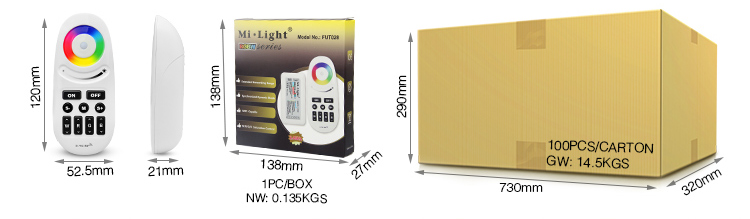
1 x Remote control in a retail packaging
1 x RGBW receiver
1 x double-sided adhesive pad
1 x User manual

Data sheet
Specific References
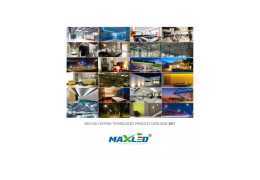 New 2017 MAX-LED catalogue
New 2017 MAX-LED catalogue Future House Store now supply also smart lighting
Future House Store now supply also smart lighting Professional electrician Elex show 2017
Professional electrician Elex show 2017 Futlight smart lighting Mi-Light series
Futlight smart lighting Mi-Light series LED strip controllers
LED strip controllers Crazy deals at Future House Store this Black Friday weekend
Crazy deals at Future House Store this Black Friday weekend You should start using this plastik 70
You should start using this plastik 70 8 Tips to Help You Cut Your Electricity Bill
8 Tips to Help You Cut Your Electricity BillReference: P2380
Brand: Mi-Light
Reference: P2128
Brand: Mi-Light
Reference: P2419
Brand: Mi-Light
Reference: P0460
Brand: Mi-Light
Reference: P2214
Brand: Mi-Light
Reference: P2311
Brand: Mi-Light
Reference: P2289
Brand: Mi-Light
Reference: P2450
Brand: Mi-Light

Product Name: 2.4GHz Manual & Auto Adjustable RGBW Strip Controller
Model No.: FUT028
Voltage: DC12V-24V
Output: Max. 6A/Channel
Total output Max.10A
Control Distance: 30m
Controller Size: 85*45*22.5mm
Remote Size: 120*52.5*21mm
• 2.4G RF Remote controllable
• 16 Million colours to choose
• Brightness and saturation controllable
• Control distance: 30m
check_circle
check_circle